Often, while watching a movie or TV show, you've probably heard a song or a dialogue that you've wanted to save and keep in your personal audio library.
With Eztoo Audio Converter, you can quickly and easily save the audio from videos: just drag your files to the main screen, select the output format and click 'Start'. It's as simple as that.
This video converter is able to extract the audio track from different files at the same time, simultaneously processing multiple conversions. Plus, it can even edit the music and change the audio parameters.
Eztoo Audio Converter can convert the most popular video formats like AVI, MPEG, DivX, MP4, AVC, H.264, MOV and WMV to MP3, WMA, WAV, RA, M4A, AAC, AC3, and OGG.
Once your file is loaded into the program, you can see its information on the right part of the screen: title, resolution, length and volume. After the file is added to Eztoo Audio Converter, you can personalize the output parameters as well as specify the desired format and the folder where the new file will be saved.



















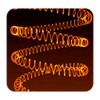

Comments
There are no opinions about Eztoo Audio Converter yet. Be the first! Comment